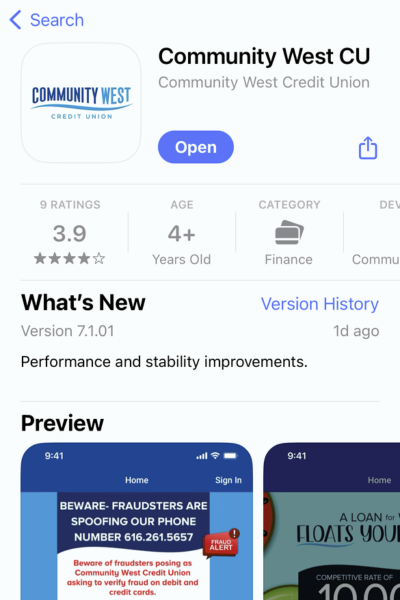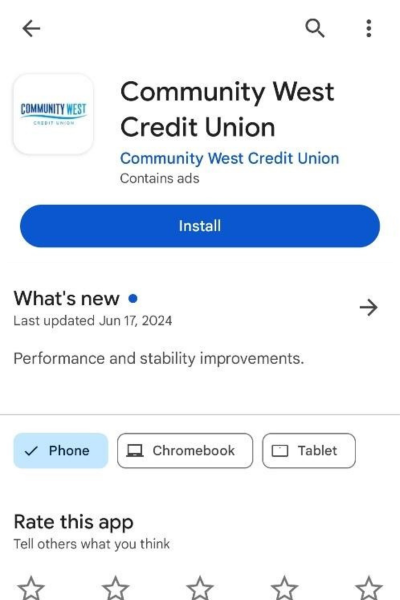DIGITAL BANKING
Safe, simple, convenient. User-friendly banking at home or on the go!
In the digital age, we frequently sacrifice convenience for security. At Community West Credit Union, we believe in secured banking made easy. With added security features and popular functions at your fingertips, you can take care of all of your important matters in mere seconds from anywhere at any time with peace of mind.
Online Banking
Online Banking has transformed how we manage our finances by providing unparalleled convenience and efficiency. Instead of visiting a branch in person, we can handle transactions, pay bills, and monitor our accounts from computers or smartphones, allowing us to manage our money anytime and anywhere. Enhanced security features ensure that your personal and financial information remains safe, giving you peace of mind while conducting account activity online.
Mobile App
Mobile Banking App
Ready to take Online Banking on the go? Download the Mobile Banking app on your device and enjoy the security and convenience of banking from anywhere. With the mobile app, you can check balances, pay bills or transfer funds, deposit checks, view eStatements, and so much more!
Review the Online Privacy Policy
Mobile Deposit
Deposit checks* from your mobile device in just a few quick steps! We know getting to your credit union in your busy, day-to-day lives is not always easy. This feature allows you the convenience of banking on your own time, from anywhere.
*Initial registration and approval required. Approval may take 1-2 business days. Check holds may be placed to verify funds. Review additional mobile check deposit information for complete details.
Bill Pay
Bill Pay is a free tool for members to schedule automatic payments, set up recurring payments, and easily monitor payment status.
When using Bill Pay in Online Banking or the Mobile App, you can add a payee to your account and pay bills from your Community West checking account. Payees include individuals, businesses, or organizations. From there, you can pay one or multiple bills, not just loans, to any of your payees. Once you've set up a payment, manage your Bill Pay account by keeping track of your notifications and your pending payments.
Digital Wallets
A digital wallet allows you to pay with your smartphone or smartwatch using an app securely containing your debit or credit card details. With a wave or tap at checkout, you're able to make purchases with your Community West debit or credit cards without the physical card - especially convenient if you've forgotten your wallet at home.
Always keep in mind, not every merchant accepts digital wallet payments. Digital Wallets like Apple Wallet, Google Pay, or Samsung Pay are determined by the phone you carry. For example, someone with an Android Phone can't use Apple Wallet and vice versa. With a digital wallet, you can also store gift cards, event tickets, and more!
Setting up a digital wallet depends on your phone or watch and will require steps to verify your card information for your safety and security. Just search your phone's wallet option and add your cards.

Person to Person (P2P) Transfer
Need to send funds to someone who's not a Community West member? No problem! With our P2P Transferring System, members can quickly send funds while keeping their bank account details private. All that is required to send a payment is the recipient's email address or phone number!